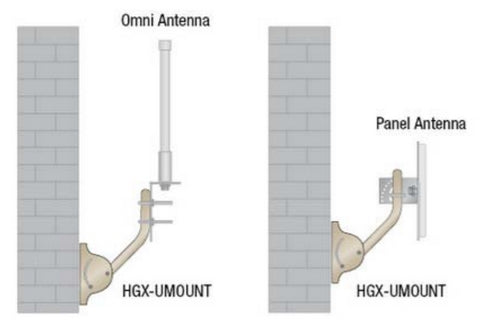Wireless Antenna Mounting
The key to any wireless network is the wireless antenna. It is the hub to which all other parts rely. When determining the right antenna for your application, you need to first think about the best location for your antenna, then you have to find the best way of mounting the antenna. The L-com Antenna Mounting white paper takes an in-depth look at different antenna mounting options for directional and Omni-directional antennas.
Here are some of the common installation options covered for antennas and access points:
NEMA Enclosure Mounting:
- Typical configurations run a pigtail cable from the access point or radio to a bulkhead N-female adapter or coax lightning protector, then attach the antenna directly to the adapter or lightning protector
- Antennas can also be mounted remotely

Pole Mounting:
- Using rugged, clamp-style mounting brackets included with most of L-com’s Omni-directional antennas
- Upper and lower articulated clamp mounts used with sector-style antennas
- Yagi and patch-style antennas use tilt and swivel clamp mounting systems
Side of Building Mounting:
-
HGX-UMOUNT can be used to mount antennas to the side, roof parapet or under the roof eaves of a building.
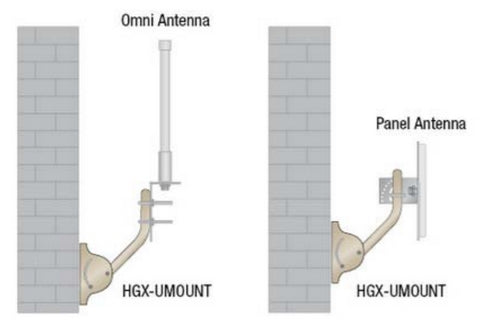
Mobile Mounting:
- Several options are available for mobile mounting, including magnetic mounts, NMO bulkhead-style mounts and using a CA-AM1RSPA010 mobile mounting cable
Window Mounting:
- Suction cups can be used for window mounting
Outdoor Access Point Mounting:
- Pole mounting or wall mounting are typically utilized for access points
- A NEMA enclosure might be needed to protect the access point, surge protectors etc.
Click Here to read the Wireless Antenna and Access Point Mounting white paper.